
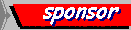
 | kerio สามารถเก็บข้อมูลจราจรทางคอมพิวเตอร์ | 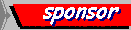 |

download |
Corporate & enterprise network firewall
|
พระราชบัญญัติว่าด้วยการกระทําความผิดเกี่ยวกับคอมพิวเตอร์ พ.ศ. ๒๕๕๐
|
Log file types (sitech)
| - Personal Computer log file - Network Access Server or RADIUS server log file - Email Server log file (SMTP,POP3) - Web Server log file (HTTP,FTP) - UseNet log file - IRC log file - IM log file Log recorder by Hardware - Nusoft Internet Recorder - SRAN Log Recorder |
|
|
Deep inspection firewall Kerio WinRoute Firewall, certified by ICSA Labs in the Corporate Firewall category, includes detailed rule definition to perform stateful inspection and protocol inspection of all outgoing and incoming Internet traffic. A network rules wizard assists in the rapid setup of the firewall. (Read more...) |
VPN, VPN Client & SSL VPN Kerio's built-in SSL-based VPN server works in both client-to-server and server-to-server modes, allowing both branch offices and remote workers to securely connect to the corporate LAN. Clientless SSL VPN allows remote users to connect securely to the corporate network for file sharing from any computer with a browser and Internet connection. (Read more...) |
Antivirus gateway protection Kerio WinRoute Firewall provides optional virus scanning of inbound and outbound email, web traffic, and FTP transfers. In addition to a version with integrated McAfee Anti-Virus, there are several other anti-virus options to choose from. (Read more...) |
|
Surf protection The integrated (IBM) ISS Orange Web Filter option blocks users from accessing to up to 58 categories of web content, reducing legal liabilities for corporate and educational environments. (Read more...) |
Content filtering Kerio WinRoute Firewall offers a variety of content security features such as MP3 music download blocking, filtering for potentially dangerous executable files or blocking of annoying pop-up windows. The P2P Eliminator automatically detects and blocks peer-to-peer networks such as Kazaa. (Read more...) |
User-specific access management Each user in the network can be required to log in to Kerio WinRoute Firewall before connecting to the Internet. That allows for restrictive security and access policies to be applied based on the specific user, rather than the IP address. Transparent Active Directory support simplifies user account mapping to Windows domains, and an auto-add feature allows for creation of user-specific policies before users authenticate. (Read more...) |
|
Fast Internet sharing Support for DSL, cable modems, ISDN, satellite, dial-up or wireless Internet allows administrators to deploy Kerio WinRoute Firewall in networks of all sizes and in all locations. Users can share one Internet connection with fail-over to a backup connection. Administrators can use the Bandwidth Limiter to optimize the data throughput for business critical applications. (Read more...) |
VoIP and UPnP support Kerio WinRoute Firewall allows H.323 and SIP protocols to connect through it, eliminating the need to publicly expose the VoIP infrastructure to the Internet. Also, it integrates UPnP technology so that compliant applications such as MSN Messenger run instantly without requiring additional configuration at the firewall. (Read more...) |
Reporting and administration Well-arranged charts and statistics help spot problems and report usage habits. The administration console can be installed remotely to allow secure configuration from anywhere on the network. Every important event is reported to the administrator by email. Well-arranged charts and statistics help spot the problems and usage habits. (Read more...) |
|
บันทึก 17 ก.ย.53 : มีคำแนะนำว่าสามารถจำกัด bandwidth ของผู้ใช้ด้วย kerio ดังนี้
|
ติดประกาศ ว่า
|
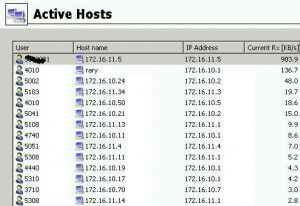 บันทึก 16 ก.ย.53 : เขาคนเดียวใช้ bandwidth 90%
บันทึก 16 ก.ย.53 : เขาคนเดียวใช้ bandwidth 90%
| |
| Screen Sample | ||
 Start, Program, Kerio, Winroute Firewall |  Taskbar, Administration |  Kario Administration Console |
 in Console |  Interfaces |  Traffic Policy |
 Bandwidth Limiter |  HTTP Policy | 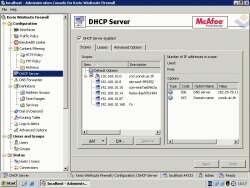 DHCP Server : Scopes |
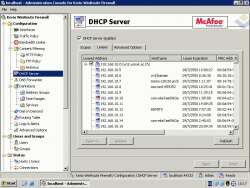 DHCP Server : Leases | 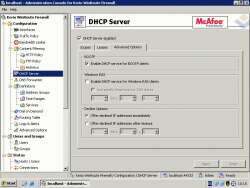 DHCP Server : Advanced Options | 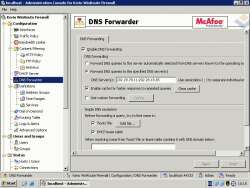 DNS Forwarder |
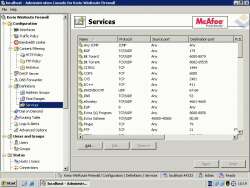 Definitions : Services | 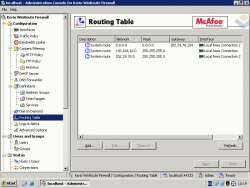 Routing Table |  Users |
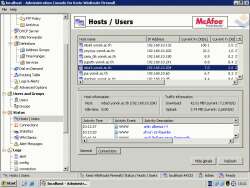 Status : Hosts/Users : General | 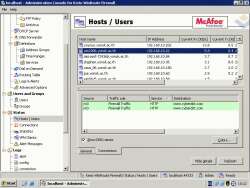 Status : Hosts/Users : Connections | 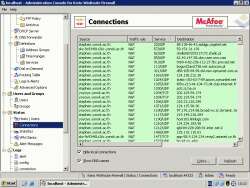 Status : Connections |
 Status : Statistics : Used service percentage | 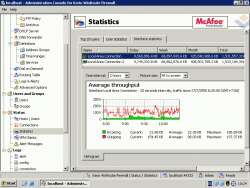 Status : Statistics : Average throughput | 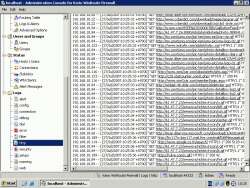 Logs : http |
| แนะนำเว็บ (Web Guides)
+ Official Site : Optimus (Thailand) Tel.66-2247-9898 + Download : Sunbelt or Kerio Personal Firewall : Official website + Download : Kerio Winroute Firewall : Official website + Download : Kerio Personal Firewall v.4.3 + Download : Kerio Personal Firewall v.5.1.10 + Download : Kerio Personal Firewall v.6.4.2 (พบที่นี่จาก google.com) |