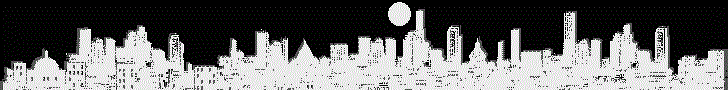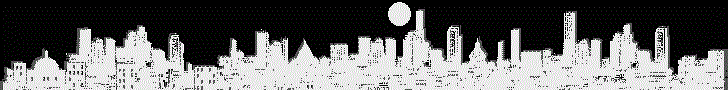squidnt 2.5
1. คลาย zip เข้า c:squid
2. copy c:squidetcsquid.conf.default as c:squidetcsquid.conf
3. copy c:squidetcmime.conf.default as c:squidetcmime.conf
4. ถ้ากำหนด directory ให้ใช้ / ไม่ให้ใช่ ที่ถูกเช่น c:/squid เป็นต้น
5. แก้แฟ้ม squid เติมบรรทัด
cache_peer cpsc_nee parent 3128 3130
visible_hostname cpsc_nee
6. ถ้าเคยลอง install ด้วย c:squidsbinsquid -i สามารถ uninstall ด้วย c:squidsbinsquid -r
7. สั่ง c:squidsbinsquid -i จะเข้าไปใน services
8. สร้างห้อง c:squidvar แล้วสร้างห้อง c:squidvarcache
9. สั่ง c:squidsbinsquid -z เพื่อสร้าง cache directory
10. สั่ง c:squidsbinsquid -O "-D -a 3128" -n SquidNT
11. Start: Control Panel/Services: choose "Start" for the "SquidNT" service.
จาก http://www.acmeconsulting.it/pagine/opensource/squid/squidnt25.htm
Install:
If You are upgrading from SquidNT 2.3, please uninstall the old service and merge your old squid.conf in the new squid.conf
configuration file. Don't forget to take a look about squid.conf changes on Squid 2.4 and Squid 2.5 pages
Extract the binary archive in the desired directory (default c:squid)
Read the CompileOptions.txt file
Copy squid.conf.default as squid.conf and mime.conf.default as mime.conf
Edit the squid.conf and change if needed the c:/squid path (use path with '/' char, NOT '')
Manually create ALL the directories specified in squid.conf, except the contents of the cache directory
Starting with PRE9 revision, squid.exe was moved from bin to sbin directory.
Please remove and reinstall SquidNT service to reflect the changes.
squid -i [-f configfile] [-n servicename] (installs the servicename Squid service using the configfile configuration file, default configfile
is "c:/squid/etc/squid.conf", default servicename is "SquidNT")
squid -z [-f configfile] (creates the cache directories)
squid -O servicecommandline [-n servicename] (Set in Windows Registry the Squid servicename service command line)
Start: Control Panel/Services: choose "Start" for the "SquidNT" service.
|